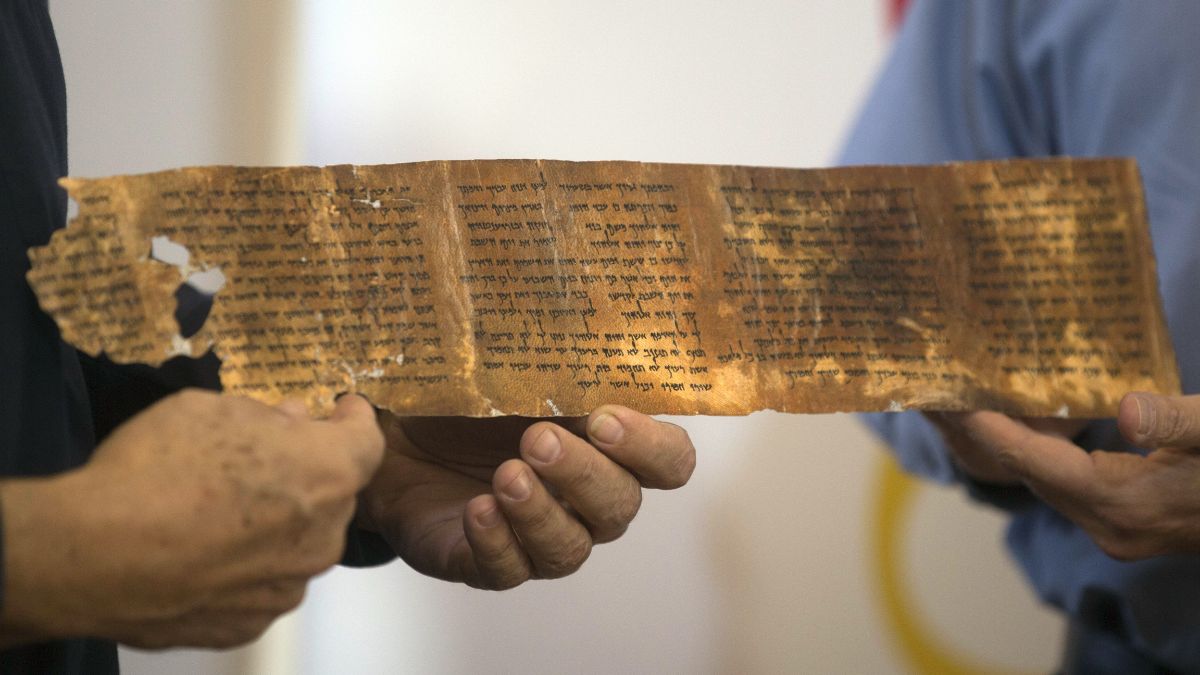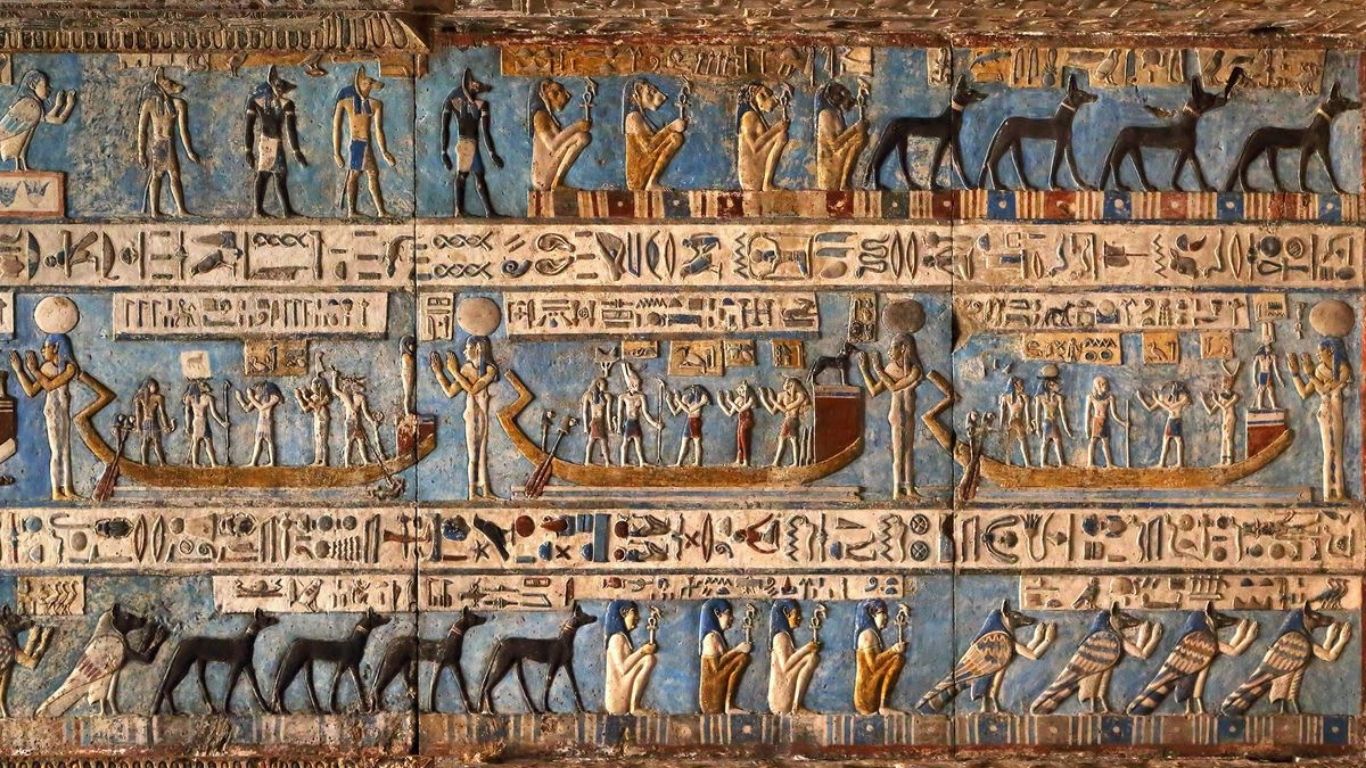Google’s security team is working overtime, scrubbing its Play Store clean of dangerous apps. That’s good news. The bad news? These apps made it onto your phone in the first place. And if you don’t remove them yourself, Google can’t do much to protect you.
This isn’t a new problem. Just last week, researchers exposed an alarming scam—more than 56 million downloads across 180 malicious apps. These weren’t sketchy downloads from the dark corners of the internet; they were right there in the Play Store, masquerading as document readers, flashlights, and even horoscope apps.
The attack was dubbed “Vapor” for good reason—these apps did nothing useful. Once installed, they stripped away any real functionality, leaving only one purpose: flooding your device with intrusive ads.
Another Day, Another Trojan
As if that wasn’t enough, security experts at Zscaler’s ThreatLabz just uncovered another nasty attack—this time, a banking trojan hidden inside a so-called “file manager.” The app had been downloaded over 220,000 times before Google finally stepped in.
The malware, known as Anatsa (aka TeaBot), is no joke. Once inside your phone, it scans your apps, looking for banking and finance platforms. When it finds one, it secretly downloads extra malware specifically designed to steal login credentials, intercept text messages, and take over accounts.
And if that sounds terrifying, it should.
Samsung Was The First Target—Now It’s Everyone
Anatsa isn’t new. Researchers first raised the alarm a year ago, when it was found specifically targeting Samsung users. At the time, security experts at ThreatFabric warned that the trojan was built to interact with Samsung’s unique interface. The concern? The attackers wouldn’t stop there.
And they didn’t.
“The trojan now targets all Android users,” researchers confirmed. “It’s no longer limited to a specific brand. Any device can be infected.”
This is how these attacks evolve. Hackers test their malware on a smaller group before unleashing it on the masses. And clearly, they’ve succeeded.
Why You Need To Delete Suspicious Apps—Right Now
Every time a new security threat is exposed, people ask the same question: Why does Google let these apps in the Play Store to begin with?
Fair question.
To be fair to Google, the company does react quickly. Play Store’s security measures have improved, and their cleanup process has become much faster. But the truth is, no system is perfect. These attacks are designed to bypass security checks, and hackers are constantly tweaking their code to stay ahead.
That’s why your own caution matters more than Google’s security team.
How To Protect Yourself
So, what should you do?
- Delete suspicious apps immediately – If you downloaded a random file manager, document reader, or flashlight app recently, it’s time to clean house.
- Turn on Play Protect – This built-in Google security feature scans your apps for threats. Make sure it’s enabled in your settings.
- Stick to well-known developers – If an app is from an unknown company with few reviews, think twice before downloading.
- Watch for strange behavior – If your phone is suddenly slower, overheating, or showing random ads, something is wrong.
- Update your banking passwords – If you’ve used a compromised app, change your financial login details immediately.
The Never-Ending Game Of Cat And Mouse
Every time Google removes a malicious app, hackers find a way to sneak in another. It’s a never-ending battle, and the Play Store is the battleground.
The best way to protect yourself? Stay one step ahead. Delete suspicious apps. Pay attention to security alerts. And remember—if an app looks too good to be true, it probably is.